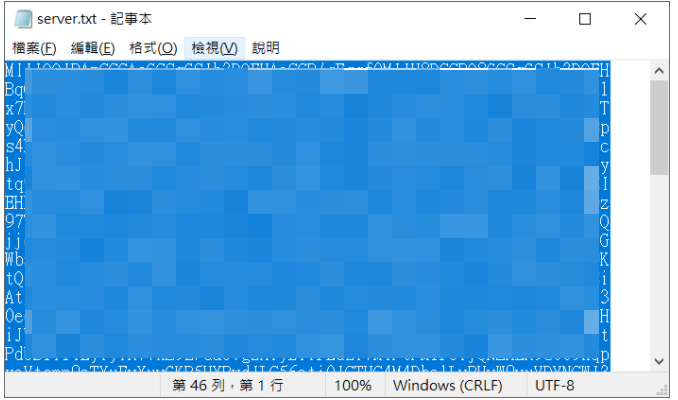---
title: HowTo:轉換 SSL 憑證格式 | zh
tags: HowTo, ZH
GA: UA-155999456-1
---
{%hackmd @docsharedstyle/default %}
{%hackmd @docsharedstyle/twccheader-zh %}
# HowTo:轉換 SSL 憑證格式
TWCC 負載平衡 (HTTPs with SSL) 服務的 SSL 憑證採用 Base64 編碼格式,此篇文章將幫助使用者將 SSL 憑證檔組合成 PKCS #12 及 Base64 編碼格式。
## 準備工作
1. 請先準備好您組織所提供或購買的 SSL 憑證檔,例如:`server.key` (私密金鑰 Private Key)、`server.crt` (憑證檔)、`ca-chain.crt` (中繼憑證 Intermediate CA)
2. 在您本機端的作業系統中先安裝好 [OpenSSL](https://www.openssl.org/),Windows 作業系統可至[此網站](https://slproweb.com/products/Win32OpenSSL.html)下載 Win64 OpenSSL。
## 轉換憑證格式
### Linux 作業系統
1. 開啟終端機視窗 (Terminal),輸入以下指令,將取得的 3 個憑證檔案組合成 PKCS #12 格式
```
$ openssl pkcs12 -export -out server.p12 -inkey server.key -in server.crt -certfile ca.crt
```
以下內容可按 `Enter` 鍵略過。
```
Enter Export Password:
Verifying - Enter Export Password:
```
2. 再將組合成的 `.p12` 檔案轉成 Base64 編碼
```
$ base64 server.p12 | tr -d \\n
```
3. 複製 Base64 編碼後的結果
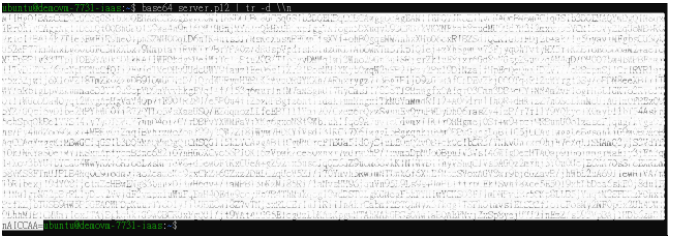
### Windows 作業系統
1. 開啟 **Win64 OpenSSL Command Prompt**,輸入以下指令,將取得的 3 個憑證檔案組合成 PKCS #12 格式。
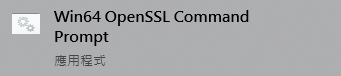
```
$ openssl pkcs12 -export -out server.p12 -inkey server.key -in server.crt -certfile ca.crt
```
以下內容可按 `Enter` 鍵略過。
```
Enter Export Password:
Verifying - Enter Export Password:
```
2. 將組合成的 `.p12` 檔案轉成 Base64 編碼。
```
$ openssl base64 -in server.p12 -out server.txt
```
3. 開啟 Base64 編碼後的輸出檔案,複製`server.txt`文件內容