###### tags: `TWCC` `Software`
# Schrodinger @ NCHC
## 介紹
## 各計算平台安裝情況
| 功能 | Taiwania1 | Taiwania2 | Taiwania3 | TWCC |
| -------- | ---------- | ------------- | ---------- | ------------ |
| 排程整合 | $$\surd$$ | $$\surd$$ | $$\surd$$ | $$\star$$ |
| 圖形化 | $$\surd$$ | $$\triangle$$ | $$\surd$$ | $$\surd$$ |
| GPU支援 | $$\times$$ | $$\surd$$ | $$\times$$ | $$\triangle$$ |
$\surd$ : Tested
$\triangle$: Partially Supported
$\star$ : Untested
$\times$ : Not support
## 軟體安裝路徑
### Taiwania1
/pkg/schrodinger
```bash=bash
[schrodinger@clogin1 ~]$ module load schrodinger/sch2021-4
[schrodinger@clogin1 ~]$ module show schrodinger/sch2021-4
-------------------------------------------------------------------
/cm/shared/applications/schrodinger/sch2021-4:
setenv SCHRODINGER /pkg/schrodinger/2021-4
prepend-path PATH /pkg/schrodinger/2021-4
prepend-path PATH /pkg/schrodinger/2021-4/tuilities
prepend-path PATH /pkg/schrodinger/2021-4/tuilities/utility
prepend-path LD_LIBRARY_PATH /pkg/schrodinger/2021-4
prepend-path LD_LIBRARY_PATH /pkg/schrodinger/2021-4/tuilities
prepend-path LD_LIBRARY_PATH /pkg/schrodinger/2021-4/tuilities/utility
-------------------------------------------------------------------
```
### Taiwania2
/opt/ohpc/pkg/schrodinger
```bash=bash
[schrodinger@ln01-twnia2 ~]$ module load schrodinger/sch2021-4
[schrodinger@ln01-twnia2 ~]$ module show schrodinger/sch2021-4
----------------------------------------------------------------------------
/opt/ohpc/twcc/modulefiles/schrodinger/sch2021-4.lua:
----------------------------------------------------------------------------
help([[This modulefile defines schrodinger 2021-4 environment.
]])
setenv("SCHRODINGER","/opt/ohpc/pkg/schrodinger/2021-4")
setenv("SCHRODINGERUTILITIES","/opt/ohpc/pkg/schrodinger/2021-4/utilities")
prepend_path("PATH","/opt/ohpc/pkg/schrodinger/2021-4")
prepend_path("PATH","/opt/ohpc/pkg/schrodinger/2021-4/utilities")
prepend_path("PATH","/opt/ohpc/pkg/schrodinger/2021-4/utilities")
prepend_path("PATH","/opt/ohpc/pkg/schrodinger/2021-4/utilities/utility")
family("schrodinger")
```
### Taiwania3
/opt/ohpc/Taiwania3/pkg/schrodinger
```bash=bash
[schrodinger@lgn301 ~]$ module load schrodinger/sch2021-4
[schrodinger@lgn301 ~]$ module show schrodinger/sch2021-4
----------------------------------------------------------------------------
/opt/ohpc/Taiwania3/modulefiles/schrodinger/sch2021-4.lua:
----------------------------------------------------------------------------
help([[This modulefile defines schrodinger 2021-4 environment.
]])
setenv("SCHRODINGER","/opt/ohpc/Taiwania3/pkg/schrodinger/2021-4")
setenv("SCHRODINGERUTILITIES","/opt/ohpc/Taiwania3/pkg/schrodinger/2021-4/utilities")
prepend_path("PATH","/opt/ohpc/Taiwania3/pkg/schrodinger/2021-4")
prepend_path("PATH","/opt/ohpc/Taiwania3/pkg/schrodinger/2021-4/utilities")
prepend_path("PATH","/opt/ohpc/Taiwania3/pkg/schrodinger/2021-4/utilities")
prepend_path("PATH","/opt/ohpc/Taiwania3/pkg/schrodinger/2021-4/utilities/utility")
family("schrodinger")
```
### TWCC
/opt/schrodinger
## 使用方式
* The Job Control facility obtains information about the hosts on which it will run jobs from the hosts file. The default name for this file is `schrodinger.hosts`.
* The copy of the file that is stored in the installation directory provides the default settings for all users and all hosts.
* To customize job submission for a user, copy `schrodinger.hosts` to the directory `$HOME/.schrodinger` on UNIX or Mac, or `%USERPROFILE%\Schrodinger` on Windows,
* The hosts file consists of one or more entries, each of which describes a configuration for running jobs on a given host.
* If you run jobs from the command line, the name setting is what you should use with the -HOST option to select the hosts to run the job.
* [](https://)
### Taiwania1
#### 批次
#### 互動
1. 使用ThinLinc連線至140.110.148.17或140.110.148.17。(建議選擇GNOME classic Desktop或KDE Desktop)
2. 在遠端的桌面環境中開啟Terminal載入schrodinger模組。
3. 執行以下命令(利用繪圖卡顯示功能)
```bash=bash
user@intact1:user$ module load schrodinger/sch2021-4
user@intact1:user$ vglrun maestro
```
或者選擇不用繪圖卡進行顯示
```bash=bash
user@intact1:user$ maestro -SGL
```
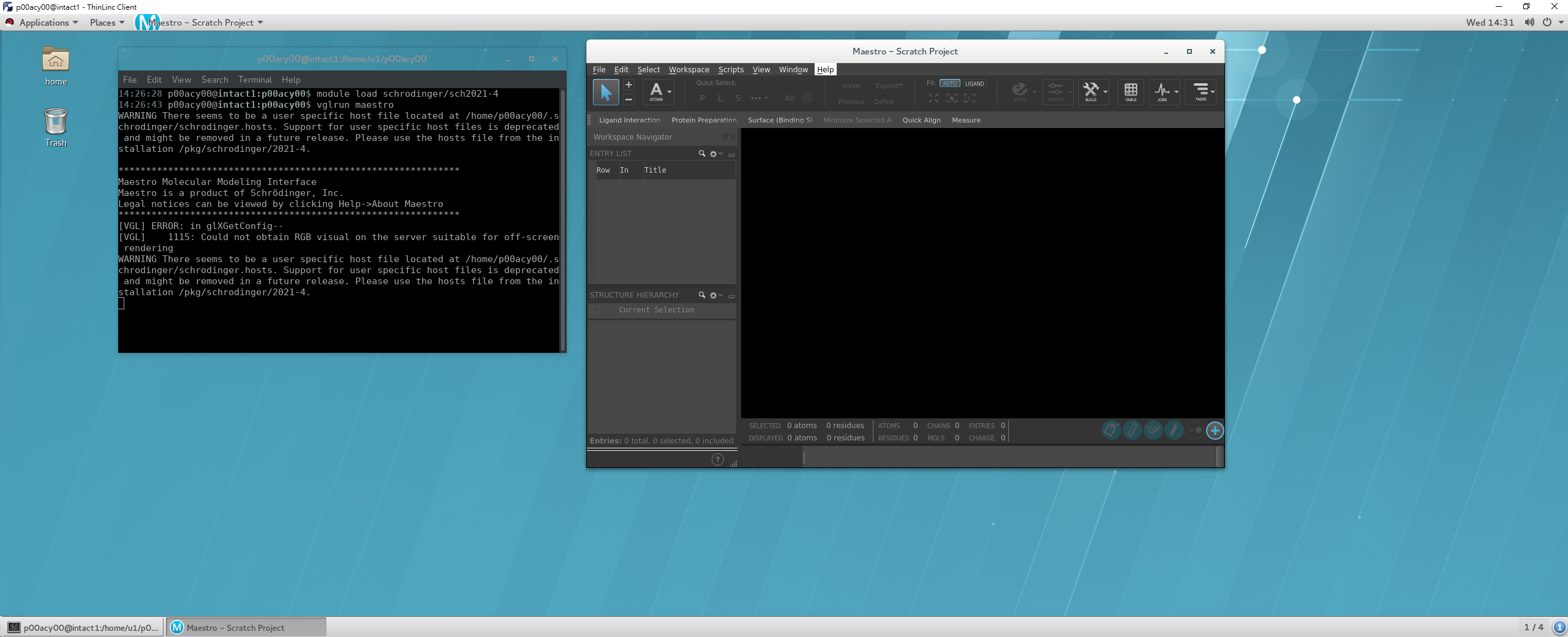
### Taiwania2
#### 批次
### Taiwania3
#### 批次
#### 互動
1. 使用ThinLinc連線至203.145.216.53。(建議選擇GNOME classic Desktop或KDE Desktop)
2. 在遠端的桌面環境中開啟Terminal載入schrodinger模組。
3. 執行以下命令(利用繪圖卡顯示功能)(尚未調整完畢)
```bash=bash
user@lgn303:~$ module load schrodinger/sch2021-4
user@lgn303:~$ vglrun maestro
```
或者選擇不用繪圖卡進行顯示
```bash=bash
user@lgn303:~$ maestro -SGL
```
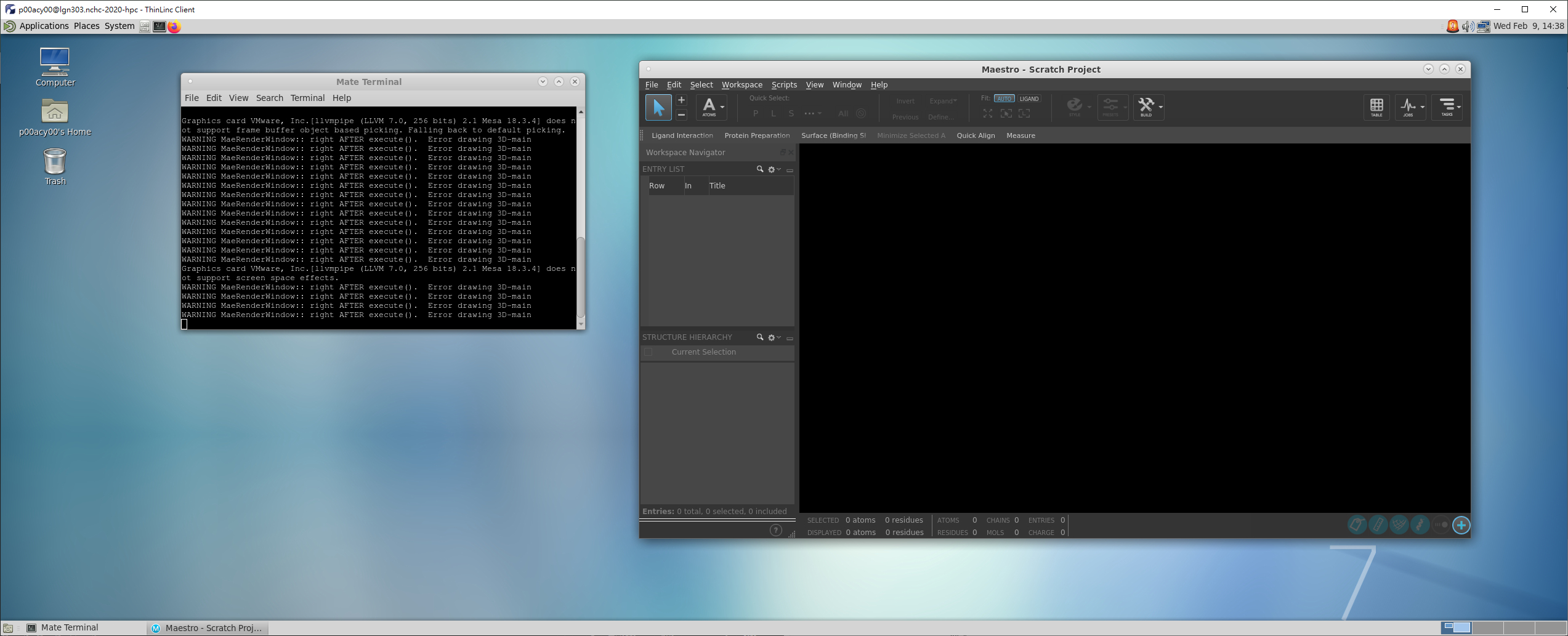
### TWCC
## Command Line Interface(CLI)範例
### Jaguar
#### Taiwania1
```bash=bash
user@clogin1:~$ cd jaguar_QM/
user@clogin1:jaguar_QM$ ls
jag_Structure1_spe_B3LYP-D3_6-31Gss_24.in jaguar.sh
user@clogin1:jaguar_QM$ qsub jaguar.sh
2174753.srvc1
user@clogin1:jaguar_QM$ ls
jag_Structure1_spe_B3LYP-D3_6-31Gss_24.01.in jag_Structure1_spe_B3LYP-D3_6-31Gss_24.log jaguar.e2174753
jag_Structure1_spe_B3LYP-D3_6-31Gss_24.01.mae jag_Structure1_spe_B3LYP-D3_6-31Gss_24.out jaguar.o2174753
jag_Structure1_spe_B3LYP-D3_6-31Gss_24.in jag_Structure1_spe_B3LYP-D3_6-31Gss_24.recover jaguar.sh
```
`cat jaguar.sh`
```bash=bash
#!/bin/bash
# PBS script for running jaguar.
#PBS -l select=1:ncpus=20
#PBS -l walltime=00:30:00
#PBS -q ctest
#PBS -N jaguar
#PBS -P XXXXXXXXX
module purge
module load schrodinger/sch2021-4
cd $PBS_O_WORKDIR
# Calculating the total number of cores
if [ -n "$PBS_NODEFILE" ]; then
if [ -f $PBS_NODEFILE ]; then
echo "Nodes used for this job:"
uniq ${PBS_NODEFILE}
NPROCS=`wc -l < $PBS_NODEFILE`
fi
fi
export SCHRODINGER_TMPDIR=/work1/$USER/scratch/
jaguar run -HOST localhost -WAIT jag_Structure1_spe_B3LYP-D3_6-31Gss_24.in -PARALLEL ${NPROCS}
```
`cat jag_Structure1_spe_B3LYP-D3_6-31Gss_24.in`
```
&gen
basis=6-31G**
dftname=B3LYP-D3
&
entry_name: Structure1
&zmat
C1 -2.3015400000000 0.5523690000000 1.4635700000000
H2 -1.3259007034185 0.9684332769817 1.7148039156755
H3 -3.0476300262706 0.9248281683501 2.1655129040965
H4 -2.2593123467168 -0.5352359627198 1.5221555815484
H5 -2.5747028950234 0.8508594657539 0.4514507013813
&
```
#### Taiwania2
Jaguar不支援gpu計算,不建議在Taiwania2執行。
#### Taiwania3
```bash=bash
user@lgn301:jaguar_t3$ ls
jag_Structure1_spe_B3LYP-D3_6-31Gss_24.in jaguar.sh
user@lgn301:jaguar_t3$ sbatch jaguar.sh
Submitted batch job 1053846
user@lgn301:jaguar_t3$ sacct
JobID JobName Partition Account AllocCPUS State ExitCode
------------ ---------- ---------- ---------- ---------- ---------- --------
1053846 jaruar_ch4 ctest gov109211 28 COMPLETED 0:0
1053846.bat+ batch gov109211 28 COMPLETED 0:0
1053846.ext+ extern gov109211 28 COMPLETED 0:0
user@lgn301:jaguar_t3$ ls
jag_Structure1_spe_B3LYP-D3_6-31Gss_24.01.in jag_Structure1_spe_B3LYP-D3_6-31Gss_24.log jaruar_ch4-1053846.out
jag_Structure1_spe_B3LYP-D3_6-31Gss_24.01.mae jag_Structure1_spe_B3LYP-D3_6-31Gss_24.out jaguar.sh
jag_Structure1_spe_B3LYP-D3_6-31Gss_24.in jag_Structure1_spe_B3LYP-D3_6-31Gss_24.recover
```
`cat jaguar.sh`
```bash=bash
#!/bin/bash
#SBATCH --job-name jaruar_ch4
#SBATCH --output %x-%j.out
#SBATCH --nodes=1
#SBATCH --cpus-per-task=1
#SBATCH --ntasks=28
#SBATCH --partition ctest
#SBATCH --no-requeue
#SBATCH --account XXXXXXXXX
module purge
module load schrodinger/sch2021-4
export SCHRODINGER_TMPDIR=/work/$USER/scratch
echo "Your schrodinger job starts at `date`"
jaguar run -HOST localhost -WAIT jag_Structure1_spe_B3LYP-D3_6-31Gss_24.in -PARALLEL ${SLURM_NTASKS} -TPP ${SLURM_CPUS_PER_TASK}
echo "Your schrodinger job completed at `date`"
```
`cat jag_Structure1_spe_B3LYP-D3_6-31Gss_24.in`
```
&gen
basis=6-31G**
dftname=B3LYP-D3
&
entry_name: Structure1
&zmat
C1 -2.3015400000000 0.5523690000000 1.4635700000000
H2 -1.3259007034185 0.9684332769817 1.7148039156755
H3 -3.0476300262706 0.9248281683501 2.1655129040965
H4 -2.2593123467168 -0.5352359627198 1.5221555815484
H5 -2.5747028950234 0.8508594657539 0.4514507013813
&
```
### KNIME
#### Taiwania1
#### Taiwania2
#### Taiwania3
### Desmond
#### Taiwania1
#### Taiwania2
#### Taiwania3
### Glide
#### Taiwania1
#### Taiwania2
#### Taiwania3
## Graphical User Interface(GUI)範例
請參考Schrödinger官網說明文件
[Schrödinger Documentation](https://www.schrodinger.com/documentation)